What is ergonomics?
In simple terms, ergonomics is the science of designing and arranging things people use—and in an office context that includes seating, workstations, and computer accessories—so that the interaction between those people and things is efficient and safe. It may also be referred to as biotechnology, human engineering, or human factors.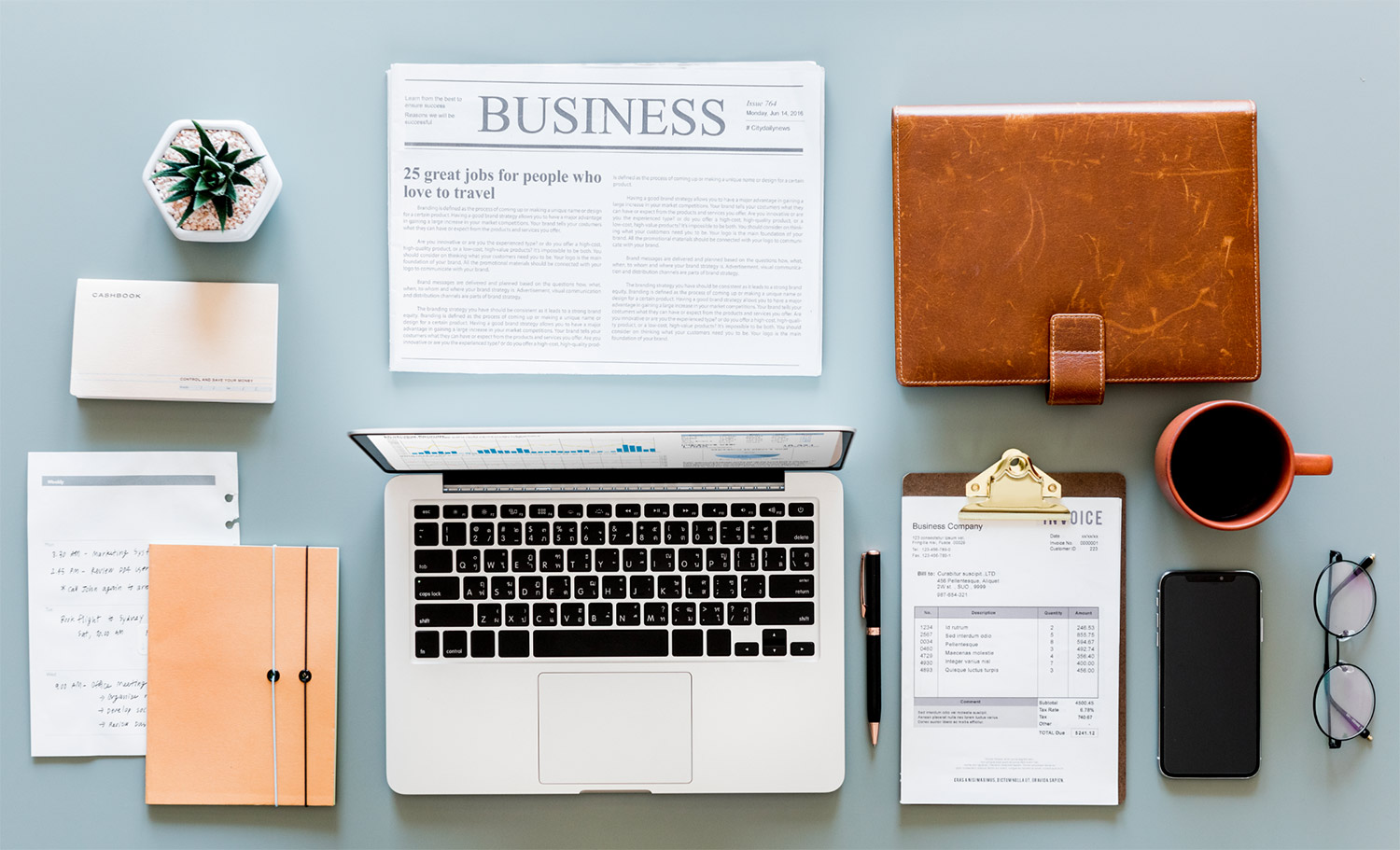
Why Ergonomics is Important
At the individual level, the obvious answer is “because it feels better.” Continuously working in a way that’s bad for your body will eventually lead to pain and discomfort, so correcting those conditions with smarter products and practices will avoid injury and keep you feeling fine.
At the company level, Work-Related Muscular Skeletal Disorders (WMSDs)—including back and shoulder pain, and muscle strain—are a costly consequence of an unhealthy work environment. Over the course of four years in Ontario alone, employers spent about a billion dollars on WMSDs. It’s also true that these types of injuries happen gradually and often don’t get reported until they’re severe, so treatment can end up being lengthy and expensive.How Do I Ask My Boss For A New Chair/Desk/Accessory?
So now you know why an ergonomic work space is important, but what if you rely on your employer to provide the right equipment? Here are some tips for having that conversation: Explain why it’s important to you. If your current chair causes you stiffness or pain, that’s something your boss should know. Tell them how it affects your comfort and productivity.
What should I look for in an ergonomic chair?

There are a lot of types and styles of chair available, so here are some of the most important things to look for when browsing:
Doing an ergonomic assessment
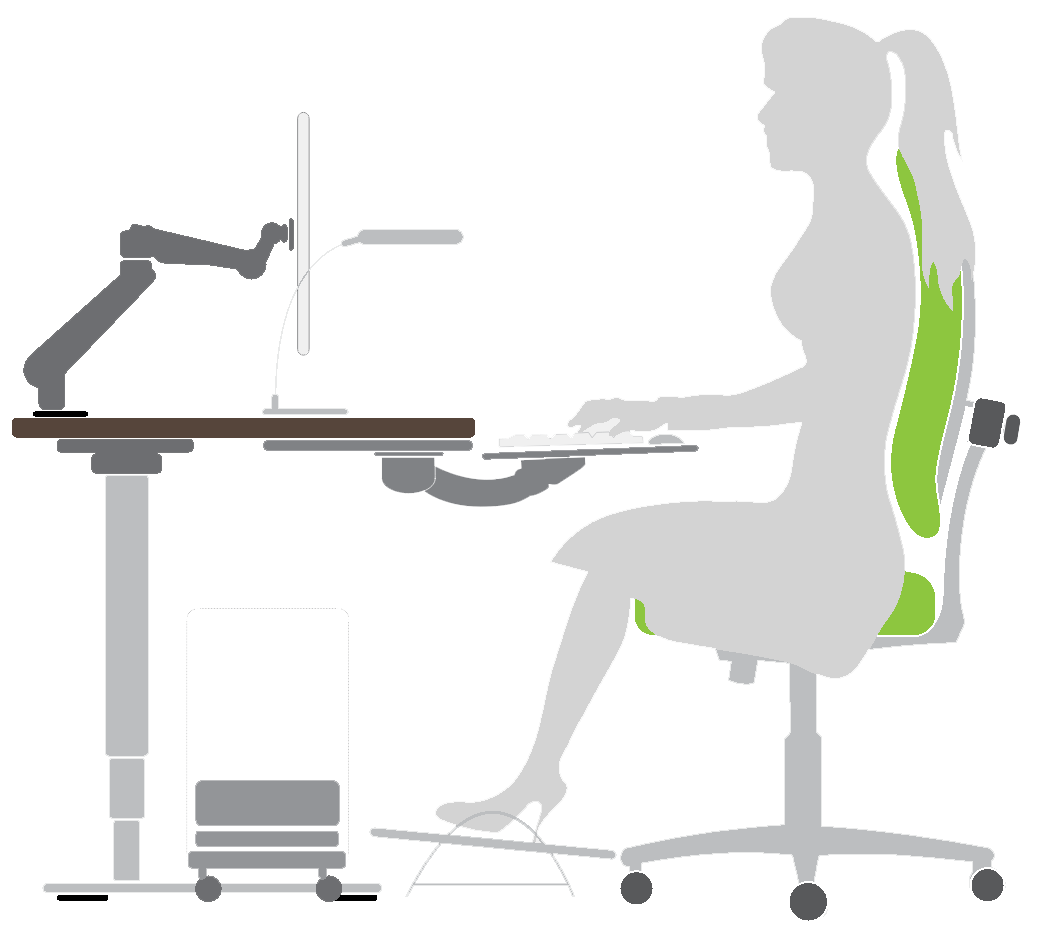
Not sure how ergonomically correct your workplace is? Use this quick-reference guide to arrange your work station properly:
Helping You
As office furniture specialists, we’re also experts in ergonomics in the workplace. We carry a variety of ergonomic office furniture products to help alleviate pain caused from improper working positions. Some of our most popular products include ergonomic chairs, ergonomic desks and accessories that help increase correct ergonomic positions.
Our space planning specialists can help you set up a correct working environment, including assisting in finding the right ergonomic office furniture piece for the task at hand.

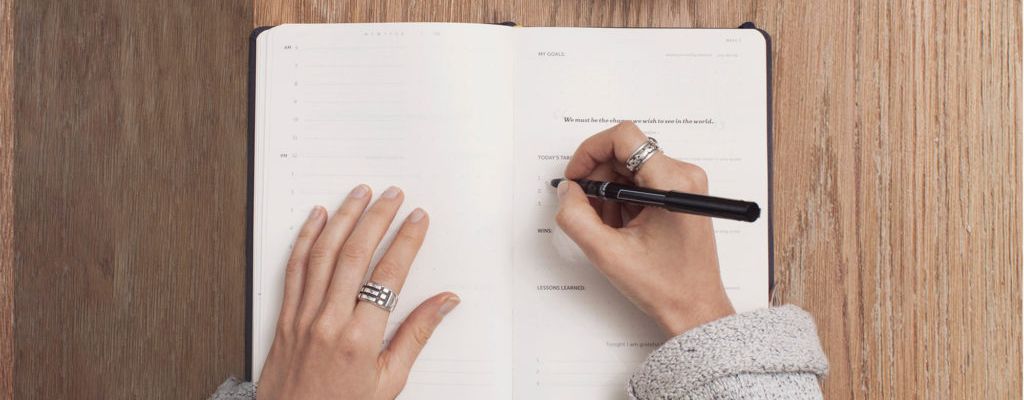
 Hello
Hello